With the arrival of the pandemic and the new normal of people working from home and spending a lot of time online connecting with family and friends, we find ourselves looking at our computer/phone screens for long periods of time. A recent research confirms that 80% of Americans spend at least 2 hours on their screens every day.
Our eyes are not made for staring at a near object (like a glowing computer screen) for long periods of time. Doing this causes strain and fatigue of the ‘ciliary muscles’ inside the eye that controls the shape of lens and the focusing power of the eye. It also tires the ‘extraocular muscles’ surrounding our eyes that control eye position and alignment. The tiring of these muscles leads to discomfort and visual symptoms which in turn results to a condition called Computer Vision Syndrome (CVS).
What is Computer Virus Syndrome?
Computer Vision Syndrome (also known as Digital Eye Strain) is a temporary vision condition caused by staring at a computer screen for long periods of time without proper glasses for computer use. Common symptoms associated with this condition are blurred vision, red or dry eyes, double vision, dizziness, headaches etc. It is cause primarily from staring at the glow that emanates from a screen and something called blue light.
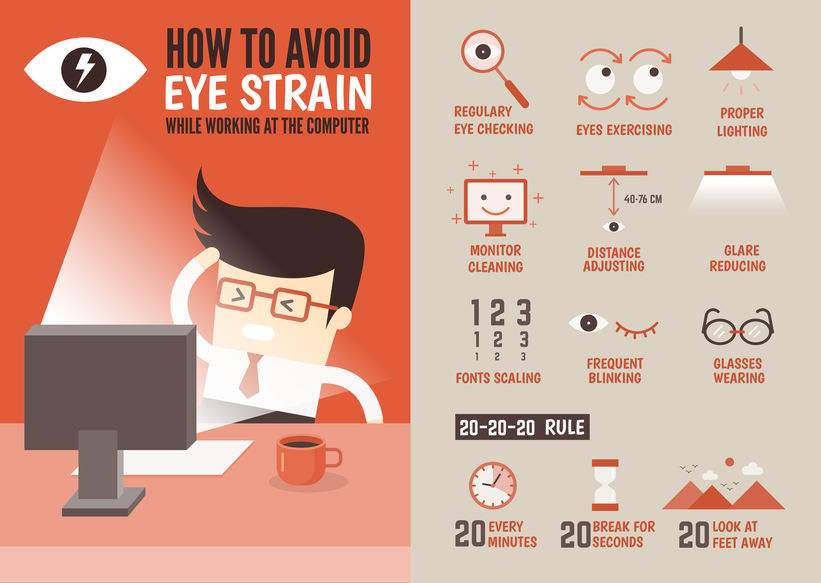
How to Best Protect our Eyes
Fortunately, there’s new lens technology that helps to protect against the harmful effects of screens. They are referred to as Computer glasses.
Computer glasses are made to protect your eyes while you work on your computer, tablet or smart phone. They can help you see your screen more clearly, whether it be large or small and can help protect your eyes from the harmful blue light given out by computer screens.
Computer glasses are available as prescription or non-prescription, so you can wear them even if you don’t normally need to wear glasses. These glasses are also intended for close-up tasks only; they should not be worn for driving or general purpose use. For greatest comfort, your computer screen and digital devices should be about 20 to 26 inches from your eyes. This is considered the ‘intermediate’ zone of vision- closer than driving vision but farther away than reading vision.
Good computer glasses do these things:
- Correct any refractive error you have.
- Provide the optimum amount of magnification for viewing your digital devices.
- Protects your eyes from blue light. A blue light filter is essential in computer glasses to protect your eyes from potentially harmful high-energy blue light emitted by digital devices.
- Reduces eye strain. Lenses of computer glasses should include anti-reflective coating. Reflections from the front and back surfaces of eyeglass lenses can cause eye strain. Anti-reflective (AR) coating eliminates these annoying reflections and reduces glare.
- Increases contrast for easier viewing. Computer glasses come with a tint or special coating that helps filter irritating light that comes from computer screens.
Types of Computer Glasses
- Monofocal/ Single Vision glasses: These are designed for computer work will provide the appropriate optical correction for the working distance between the screen and the computer user’s eyes. This type of computer glasses allows users to view the whole screen with a minimum up-and-down movement. The disadvantage of this type is that both distant objects and reading materials that are closer than the computer screen will appear blurry.
- Bifocal glasses can be prescribed so that the upper segment is set up for the screen distance and a lower segment for work that is closer than the screen (reading distance). The disadvantage of this type is that objects farther away than the screen are blurry. Bifocal lenses also distort images of objects in the peripheral zone of vision because they have a smaller area for viewing the screen. This means more up-and-down head movement may be required to view all parts of the screen.
- Trifocal glasses have lenses that combine a segment for far vision, another for near vision, and a third one for vision at the screen distance (a distance between the far and near segments). As with bifocal lenses, there may be limitation to the viewing areas.
- Progressive Addition Lenses (PAL) offer continuity of vision by eliminating lines between segments of different focal power. However, there may be limited areas of focus due to the line-free design.
There is no such thing as one type of computer glasses that fits all or is the best for everybody. The factors to put into consideration when selecting computer glasses include visual ability and personal preferences of a computer operator, the type of work, the distance between the computer user’s eyes and the monitor and lighting design in the given workplace. People of all ages may experience symptoms of computer vision syndrome, and may require computer glasses to reduce these symptoms.


